Wolverine Access is the primary gateway for the U-M community to access administrative systems and complete university business tasks. Wolverine Access is powered by a product called OneCampus, supported by rSmart. OneCampus is widely used by large universities, and rSmart has a dedicated commitment to accessibility.
Current Issues & Workarounds
Controls to move between announcements is not keyboard accessible
Description
Keyboard users will not be able to navigate between announcements. Controls are links without href attribute so they are not really links.
Affects
- Keyboard users
Workaround
Select “View All” to display all the announcements in the Announcements Section.
Remediation Status
We've updated the website to display two announcements on desktop to minimize the need for the announcement controls. Additionally, a request was submitted for vendor to add href= ”” to announcement controls (or otherwise make them accessible)