Alternative text, or alt text, is a short description of an image.
Alt text makes images (photos, diagrams, logos) accessible by providing a meaningful text alternative for people who can’t see, access, or process the original image. Alt text is not the same as an image caption, but is added in the code and usually not displayed.
Alt text is used by people using screen readers, and by people who turn off images in their email or browser. This includes people who are blind, have low vision, are neurodivergent, use older technology, or have low internet bandwidth.
Alt text is required by digital accessibility standards, as described in Success Criterion 1.1.1 Non-text Content.
Best Practices
Good alt text is accurate, short, contextual, and not repetitive.
- Accurate
- Correctly describes the content or purpose of the image
- Short
- Not longer than it needs to be
- A few words to a few sentences, usually limited to 150 characters
- Contextual
- Communicates the purpose of the image in context
- When writing alt text ask yourself, Why is this here? Not just, What does this show?
- Not repetitive
- Does not begin with “image of,” because assistive technology already identifies the image as an image
- Can describe format or genre, such as “photograph of students lounging near Diag,” “pencil drawing of students at a table studying”
- Does not repeat description provided in the caption or surrounding text
- Does not begin with “image of,” because assistive technology already identifies the image as an image
More complex images, such as graphs, cartoons, chemical elements, etc., require more detailed descriptions. Please see the Diagram Center Image Description Guidelines for assistance.
Check Alt Text
When uploading or inserting an image, look for image options to insert alt text. This may be labeled as “alt text,” “description,” or another term.
When reviewing existing content, review alt text by using an accessibility checker to examine images, or a tool to inspect code.
Examples
Correct
For the image below, good alt text depends on the context.
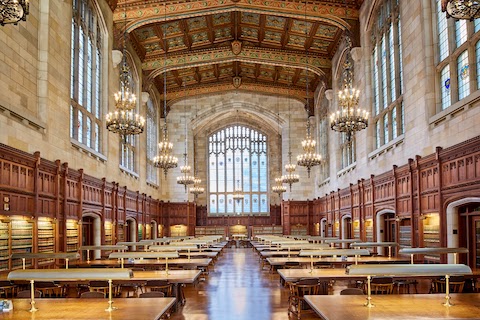
- On a general campus website:
- Law Library at the University of Michigan
- In a document about historic architecture at U-M
- Interior of Law Library building with stone construction and large cathedral windows
Incorrect
The following options are not good alt text:
- library.png
- Image of a building
- Library Michigan Law University
Resources
More about alt text:
