It is easy in any document or on the web to make a few lines of text look like a list using tabs and bullet points. Those looks, though, don't convey that the lines are a list to screen reader software used by blind and visually impaired people. You can convey this meaning simply by formatting lists properly.
There are two types of lists commonly used:
- Unordered lists (usually shown as bulleted lists) are used to present items that have no particular order. This list is an example of an unordered list.
- Ordered lists (or numbered lists) are used to present a sequence, like steps in a set of directions or phases in a process. They should not be used when the order of items is not important.
Lists, when properly formatted, can have nested items. This is an example of a nested unordered list:
- Brick
- Wood
- Walnut
- Oak
- Concrete
How to Properly Format a List
Most document software (e.g., Word, Google Docs, Google Slides, PowerPoint) have buttons and or menu commands for converting a set of selected text into either an unordered or ordered list. That will provide the proper formatting. On the web, WYSIWYG editors will usually have the same feature, or you can use html (<ul> and <ol> tags) to achieve the same.
Related
- WebAIM on lists
- Related WCAG 2.1 Success Criterion: 1.3.1 Info and Relationships